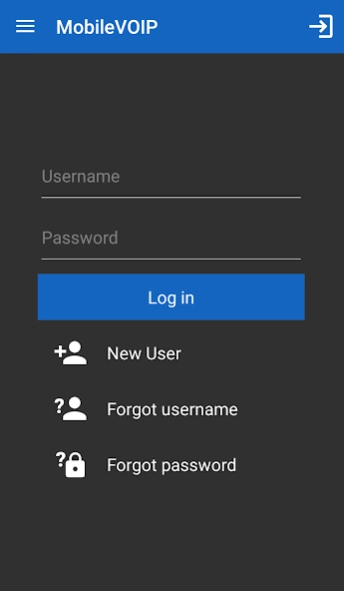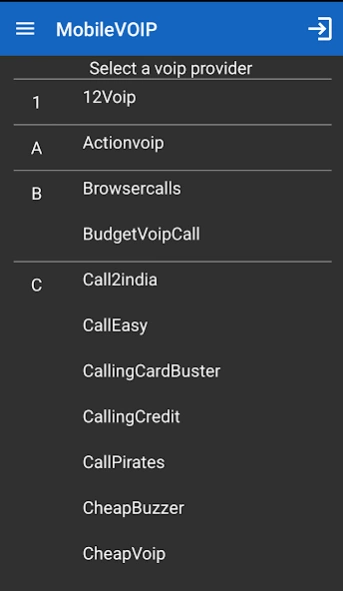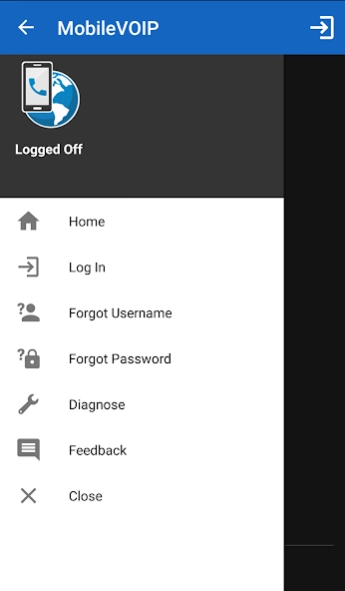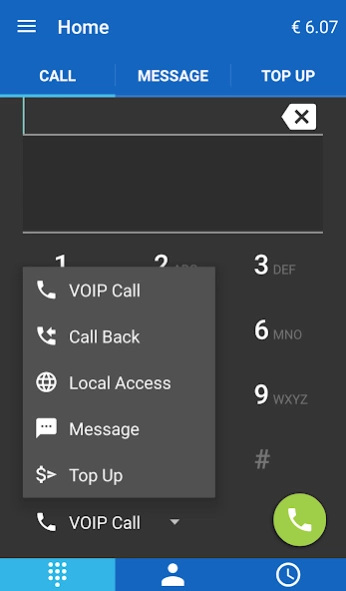EasyVoip Save on Mobile calls 8.69
Free Version
Publisher Description
EasyVoip Save on Mobile calls - Easy install, Easy access!
Easily call your international friends at the LOWEST prices available from your Android Mobile Device! Easy install, Easy access!
EasyVoip app install in 2 easy steps:
1) Install the EasyVoip app through Android Play marketplace
2) Register a username / use your already registered VOIP user
EasyVoip has multiple ways in connecting your mobile phone with your international or national contacts:
- VoIP call; using the Internet to connect your call to the number you are trying to reach
- Local access number; using a cheap local access number EasyVoip app is able to make a cheap international or national call when your Internet signal is not very strong
- Call Back call; when your Internet signal is not very strong and there are no local access numbers available for your country you are still able to make a cheap international or national call
- Text message (SMS)
EasyVoip app is easy to use and will make you save money on your international or national calls! Start saving now!
Calling with EasyVoip is much cheaper than what other VoIP companies will charge you!
Start saving up to 90% on your international mobile phone bill.
EasyVoip feature list:
- Make low cost international or national VoIP calls from your Android Mobile Phone
- Connection via the Internet using Wifi, 3G, GPRS, or UMTS
- Low cost international calling rates
- Ultimate sound quality
- Use your regular contact book to make VoIP calls
- Calling Around the world
- DiscountCalling offers smart routing to get past any voip block
- Send Text messages(SMS)
- Detailed Calling information
Using our app as a default dialer may interfere with dialing 911 emergency services.
About EasyVoip Save on Mobile calls
EasyVoip Save on Mobile calls is a free app for Android published in the Chat & Instant Messaging list of apps, part of Communications.
The company that develops EasyVoip Save on Mobile calls is Finarea. The latest version released by its developer is 8.69. This app was rated by 1 users of our site and has an average rating of 5.0.
To install EasyVoip Save on Mobile calls on your Android device, just click the green Continue To App button above to start the installation process. The app is listed on our website since 2023-09-27 and was downloaded 7 times. We have already checked if the download link is safe, however for your own protection we recommend that you scan the downloaded app with your antivirus. Your antivirus may detect the EasyVoip Save on Mobile calls as malware as malware if the download link to finarea.EasyVoip is broken.
How to install EasyVoip Save on Mobile calls on your Android device:
- Click on the Continue To App button on our website. This will redirect you to Google Play.
- Once the EasyVoip Save on Mobile calls is shown in the Google Play listing of your Android device, you can start its download and installation. Tap on the Install button located below the search bar and to the right of the app icon.
- A pop-up window with the permissions required by EasyVoip Save on Mobile calls will be shown. Click on Accept to continue the process.
- EasyVoip Save on Mobile calls will be downloaded onto your device, displaying a progress. Once the download completes, the installation will start and you'll get a notification after the installation is finished.